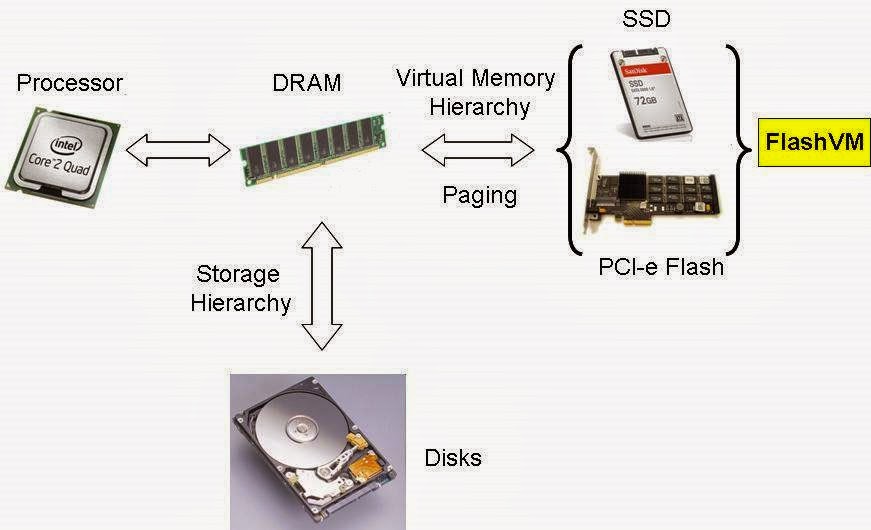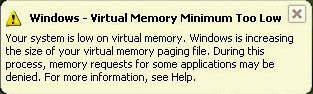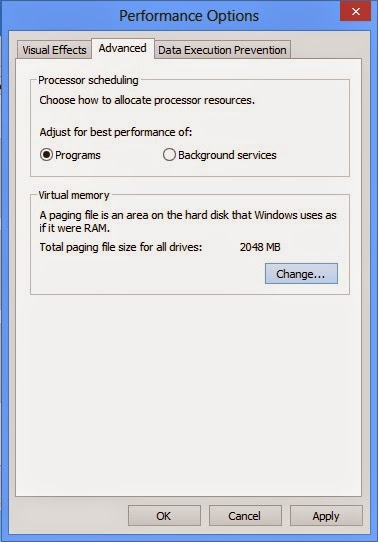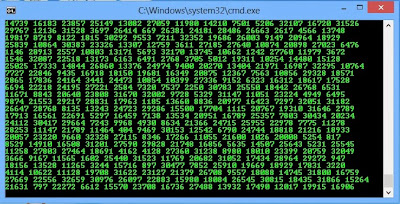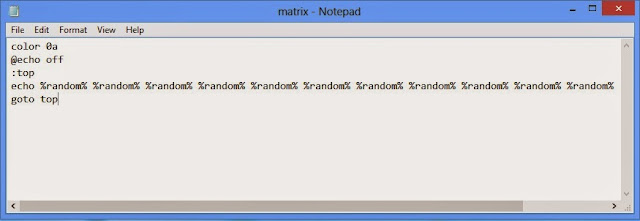Folder and File Options





rename "file name with extension" "file name with new extension"


Computer Technology Learning Spot is a Knowledge base for every student to improve their knowledge by studying these information and tutorials easily.
Read on for insights and predictions from a wide range of technology and Transformative Technologies For Marketing.
No one owns Internet, although several organizations the world over collaborate in its functioning and development.This is an electronic communications network that connects computer networks and organizational computer facilities around the world
Computer programming, also known as coding, is the process of creating software. Programming involves tasks such as analysis, generating algorithms, profiling algorithms' accuracy and resource consumption, and the implementation of algorithms in a chosen programming language.
Mobile technology is the technology used for cellular communication. The mobile technology started as a remarkable achievement in the world of technology but now, it is transforming into user comfort technology due to its present diverse functionality.







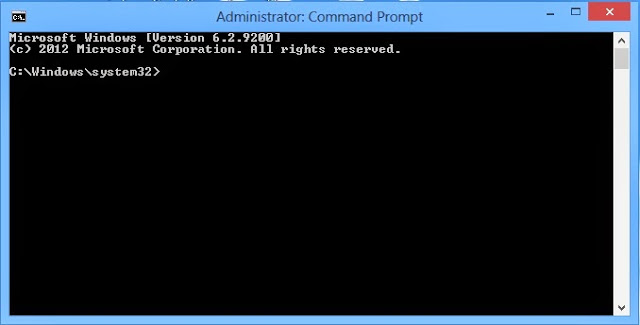
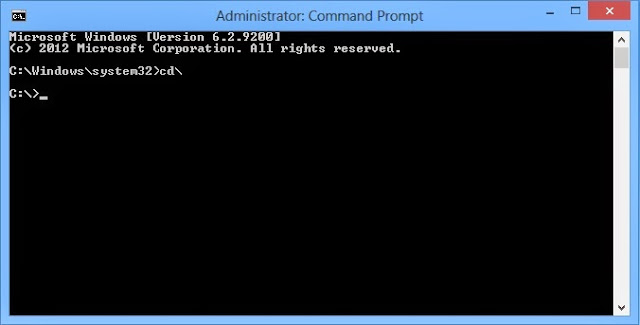
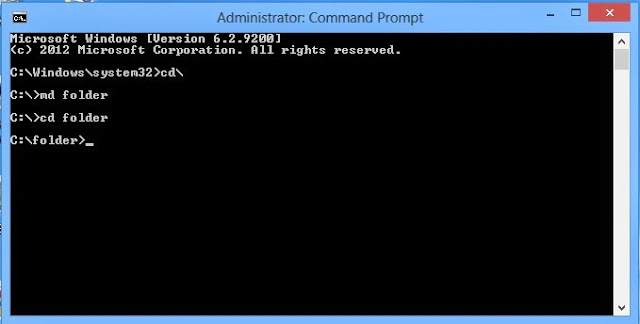
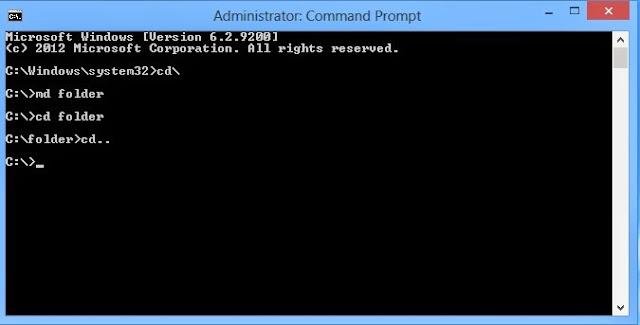

 |
| sethc.exe |