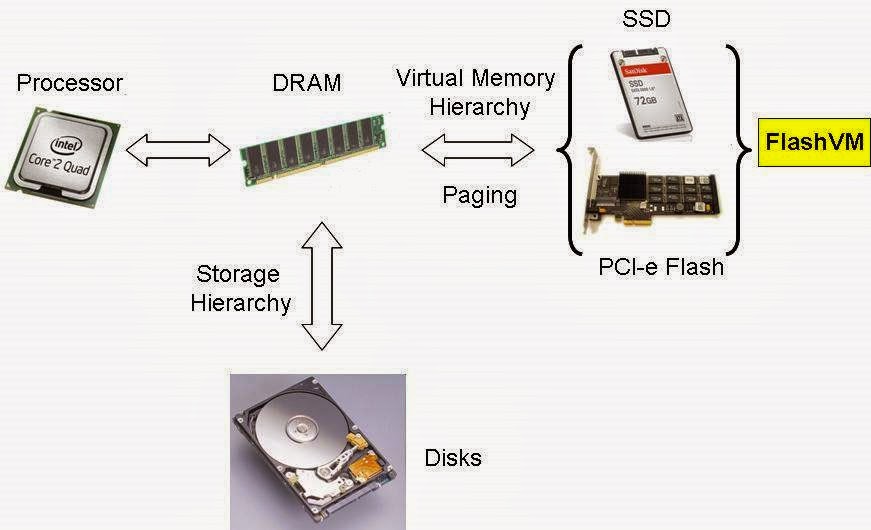
Virtual memory combines your computer’s RAM with temporary space on your hard disk. When RAM runs low, virtual memory moves data from RAM to a space called a paging file.
Moving data to and from the paging file frees up RAM so your computer can complete its work.
If you receive error messages that warn of low virtual memory and Windows virtual memory is too low, So you need some virtual memory to speed up your computer.
you can increase it.
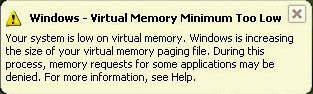
How to increase virtual memory
1. First of all go to the Desktop.
2. Then right click on the Computer.
3. Select Properties.(Or press windows key + Pause break button)
4. Then click advance System Settings.
5. Then You will see this window.

6. Now click on then advanced tab and click on the settings button of performance.
7. Then you will see this windows.(Performance Options)
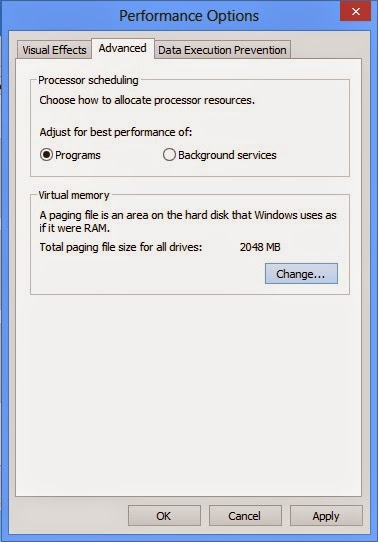
8. Now select the advanced tab and click on the change button of virtual memory.
9. Virtual memory window will appear now.

10. Next remove the tick mark of Automatically manage paging file size for all drivers.
11. Then select a drive and choose custom size option.
12. set the sizes for that and press set button.
13. Now press OK --> apply --> OK
You have to restart the machine for apply these changes.
That's all.






0 comments:
Post a Comment